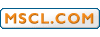Episodes
- My So-Called Life (Pi... - #1 »
- Dancing in the Dark - #2 »
- Guns and Gossip - #3 »
- Father Figures - #4 »
- The Zit - #5 »
- The Substitute - #6 »
- Why Jordan Can't Read - #7 »
- Strangers in the Hous... - #8 »
- Halloween - #9 »
- Other People's Daught... - #10 »
- Life of Brian - #11 »
- Self-Esteem - #12 »
- Pressure - #13 »
- On the Wagon - #14 »
- So-Called Angels - #15 »
- Resolutions - #16 »
- Betrayal - #17 »
- Weekend - #18 »
- In Dreams Begin Respo... - #19 »
Cast
Forum
fan made subtitles: "pop up commentary"fan made subtitles: "pop up commentary"Okay, we have already custom dvd covers, now let's take it to the next level: self-made subtitles.
The main idea is not new: Some members of the german MSCL mailing-list have already started to translate the english dvd-subtitles into german. You can watch the DVDs with a PC (and a DVD-ROM player of course) and special software like DVDSubber without having to re-burn the DVDs. And you can always modify the subtitles if you find an error - it's just an ASCII text file. (The ugly disadvantage is that you have to watch the episodes on your PC). Like many of you, I was disappointed about the lack of bonus stuff on the discs: So I decided to make my own. I called it the "pop up commentary" (thanks, VH-1 I made a "proof of concept" test with the first 20 minutes of the Pilot-Episode. You get lots of behind-the-scenes information like comparisons with earlier script versions, informations about goofs and much more. How to use it: 1) Download and install DVDSubber 2) Download the DVDSubber configuration file for MSCL disc 1 here. 3) Download the DVDSubber popup subtitle file for MSCL episode 1 here. 4) Put the first DVD in your PC, start DVDSubber and select "open profile" in the navigation. Select the mscl1.zds file. 5) Start watching the first episode. 6) If it doesn't work, hit the key "H". 7) If it still doesn't work then I don't know I don't have much time, so there won't be many updates to the "pop-up" file, but if anybody else is interested in creating more subtitle files, then I can provide instructions how it can be done (and of course, we can make them available for download at mscl.com) Tell me if it works for you. The DVDSubber is mainly a program to *play* DVD movies with self-made created subtitles. You can also later edit the self-made subtitles (by clicking on "edit profile"). But if you want to edit the original subtitles from the DVD or create new subtitles based on the original subtitles (like translating them into another language), you have to first extract the original subtitles from the DVD (also called "ripping"). As they are stored as images on the DVD and DVDs are copy-protected, this is a little bit difficult (and legally problematic to say the least First, you have to copy the DVD (or at least one episode - about 2 GB) on your harddisk. This can be done with a Tool called SmartRipper. (The first part of this article explains shortly how SmartRipper works.) Then you have to extract the subtitles with SubRip. The whole process is pretty good explained here. No you can delete the DVD copy files from your harddisk and edit the file generated by subrip (*.srt) with a usual text editor. The file may look like this: Code: Select all You can then later open that file with DVDSubber and enjoy your DVD with self-made subtitles. I know, it sounds pretty complicated After fifteen minutes of trying to figure out what I was doing wrong, I couldn't get it to work.
It's a fantastic idea - with all of the information available, every episode could have subs of production info, quotes from cast members or even reflections from fans. Thanks for putting together the demo. I'll keep trying, because I really like to see this thing in action. I thought I'd at least let you know how I've fared so far. Thanks! Gary Did you download both the configuration file and the subtitle file for the first disc and put them in the same directory? I admit, it's still a very complicated process to watch the subtitles, but it's the only possible way I know of I hope to finish the commentary subtitles for the pilot episode next week, I'll then try to put some more detailed instructions on how to use DVDSubber on MSCL.com. I think put everything in the right place. I'm certain everything was placed in the same directory, but I'm not 100% sure. I started to get confused when I tried to activate them through the menus.
Honestly, I got flustered and left it alone. I'll give it another try this week when I get a chance. Looking forward to your subs for the Pilot. Thanks! Gary I updated the pop-up file - it now spans the entire first episode, including 126 "pop-up" commentaries.
I also figured out that one doesn't need the *.srt - file to play the subtitles The only things one needs is the program DVDSubber and the mscl1.zds file. Select "open profile" in the interface of DVDSubber to load the mscl1.zds file. When you start playing the Pilot episode and press the key "H", it should start working. There is a possibility that it doesn't work with the original first DVD from 2000 but I haven't tested it yet. The file is still in "beta test", as soon as I found all typos and other errors, I'll create a special section on MSCL.com for DVD stuff like that and add a detailed description how to work with DVDSubber. I installed everything again, downloaded the new sub file and ran into the same problem until I figured it out by renaming a file (the "mscldvd1.zds" file had a ".zip" extension on it).
What a treat it this new feature is. Sascha, you really put together a fun and informamative subtitle track, with a lot of the show's history and pointing out some interesting goofs and trivia (like disappearing kids in a classroom). I had a great time watching it. I'm looking forward to more tracks as they become available. Thanks! Gary Who is onlineUsers browsing this forum: No registered users and 8 guests |