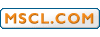Episodes
- My So-Called Life (Pi... - #1 »
- Dancing in the Dark - #2 »
- Guns and Gossip - #3 »
- Father Figures - #4 »
- The Zit - #5 »
- The Substitute - #6 »
- Why Jordan Can't Read - #7 »
- Strangers in the Hous... - #8 »
- Halloween - #9 »
- Other People's Daught... - #10 »
- Life of Brian - #11 »
- Self-Esteem - #12 »
- Pressure - #13 »
- On the Wagon - #14 »
- So-Called Angels - #15 »
- Resolutions - #16 »
- Betrayal - #17 »
- Weekend - #18 »
- In Dreams Begin Respo... - #19 »
Cast
Forum
NEW: MSCL.com Picture Gallery BETANEW: MSCL.com Picture Gallery BETAI had this feature in mind for the next version of the MSCL.com website, but I think it may be useful now: A Picture Gallery. It will replace our old "images" section on MSCL.com over the next months.
The best thing is: Everyone can upload images - you just have to register. I hope to combine the forums user database and the gallery user database someday, but right now you have to register twice. (Please use your forum username when registering in the gallery to make it easier later to merge both databases). I've been working with this software only for a few hours now and I'm still learning how it works. That's why I call it "beta" testing phase. I don't think that we'll delete the images after the testing phase is finished, but I can't gurantee that (Maybe we'll switch to a different software product if this doesn't work). I'm still in the process of trying to understand how the permission management works, but everyone who registers should be able to upload pictures everywhere. Here's the address: http://www.mscl.com/gallery Try it and tell me if it works... Exactly. It should also be easier (in some cases) to use images in your posts, like in the picture thread ( http://www.mscl.com/forum/viewtopic.php?t=2457 ).
Igby-screenshots would be great, you should now be able to upload pictures into the "Igby"-Album. But it's probably a bit complicated to upload a larger number of pictures with the web form (you can upload only one image at a time). But if you are running Windows XP, you might try the Web Publishing Wizard of Windows XP to automatically upload an entire folder or several images directly from your hard disk: http://www.mscl.com/gallery/xp_publish.php Otherwise it's a bit difficult to upload a zip-file or multiple images - maybe Mike can setup an ftp account.
Well the Windows XP Web Publishing Wizard works great except for some reason it will only let me access my own folder in the User Gallery. I even published one up to the Igby folder beforehand just to make sure that I did have access. Any ideas? I could do them all by hand, but if I can get this working right it would be great. This might be the problem: That is from the page you posted above. If that is the limitation, than I will just do it by hand, no biggie. Yeah, looks like the program is a little bit too careful with its rights management Until then, just upload the images with the XP Wizard into your user album and I use my "admin powers" to move the images later to the "Igby" (or other) folder.
Gallery additionsJust to let it be known, I am going to do screen caps of Panic Room and Fight Club for the Jared Leto fans out there. If anyone has already done some, let me know in the next few days so I won't do it. If I do in fact have my copy of Requiem for a Dream I will do that as well (not sure if I have it since I lent it out and can't remember if I got it back, I will have to dig through my DVD collection to see).
It's fixed.
I made a few important changes: The user database of the gallery is now based on the user database of the forum, which means: Everyone who is registered and logged in to the forum, should automatically be able to use the gallery. The old gallery logins do not longer work. I also updated the gallery software alltogether, so there are a few new functions and tools. Who is onlineUsers browsing this forum: No registered users and 12 guests |